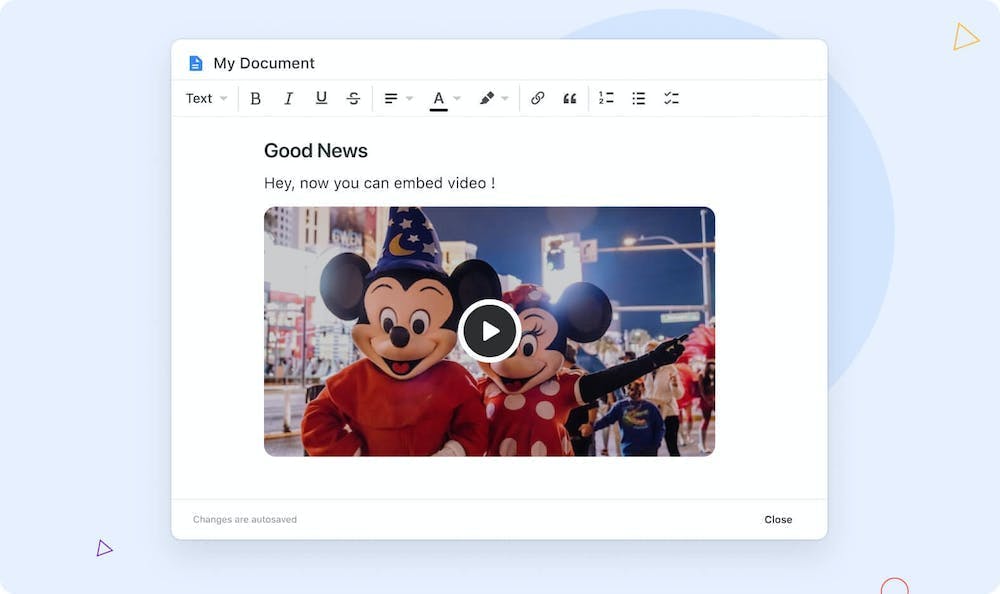Released January 1, 2023
The SmartDoc field type has been enhanced to support the embedding of videos.
In SmartDocs, you can attach or embed videos by using the slash-command menu or by drag-and-drop. To add a video using the slash-command menu, type a "/" character and select "Insert Video", then choose a file to upload. You can also drag and drop the video into the SmartDoc. Alignment options include left, center (default), or right. To view the video full size, click the expand icon.
The three-dot menu offers options to download, adjust playback speed, or view in picture-in-picture mode. Some potential uses for attaching or embedding videos in SmartDocs include onboarding or training videos, marketing content drafts, HR compliance videos, and downloaded zoom meetings or events.