We have enhanced the Due Date field to support nested field display.
Due Date has always been a compound field, consisting of Start and End Dates. Now, you have the flexibility to choose whether to show the full date range or opt for just the Start or End date in your Views.
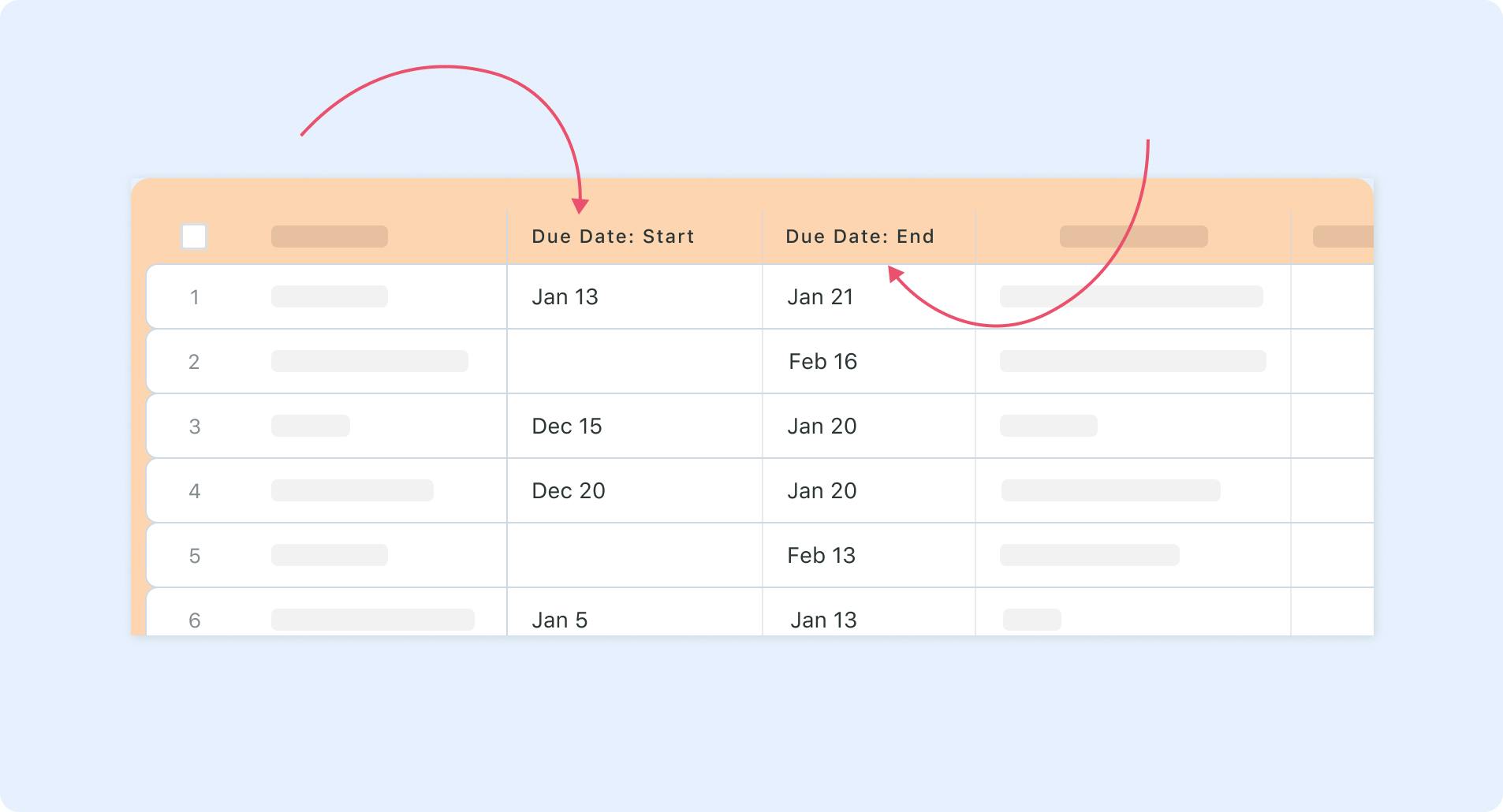
Note that Due Date's sub-fields are fully editable, including bulk update and bulk delete features.
Customize your data presentation like never before for enhanced clarity, ease of data entry, and control.
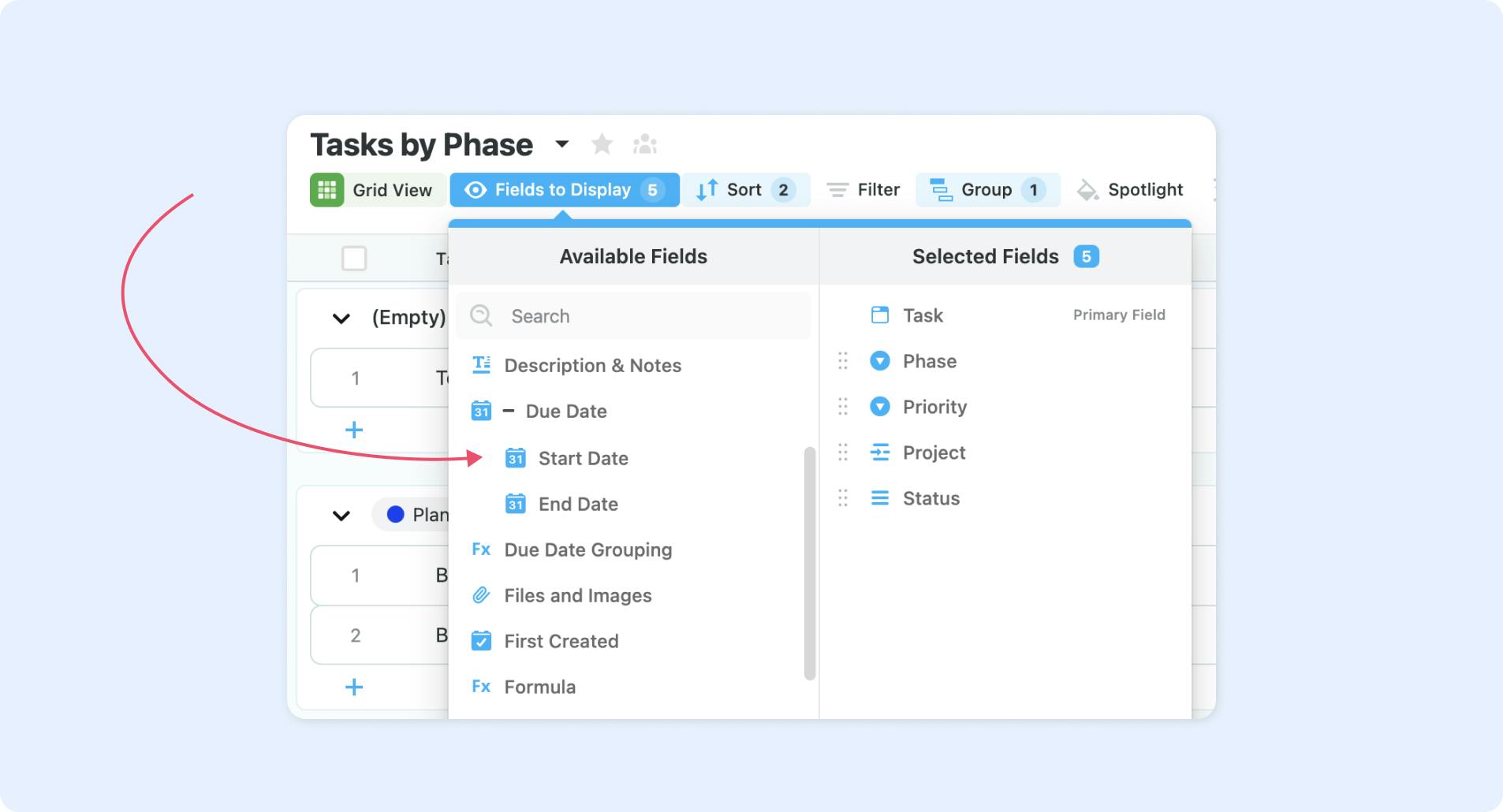
With this update, Due Date's sub-fields are supported in the following View Controls:
Sort
Filter
Spotlight
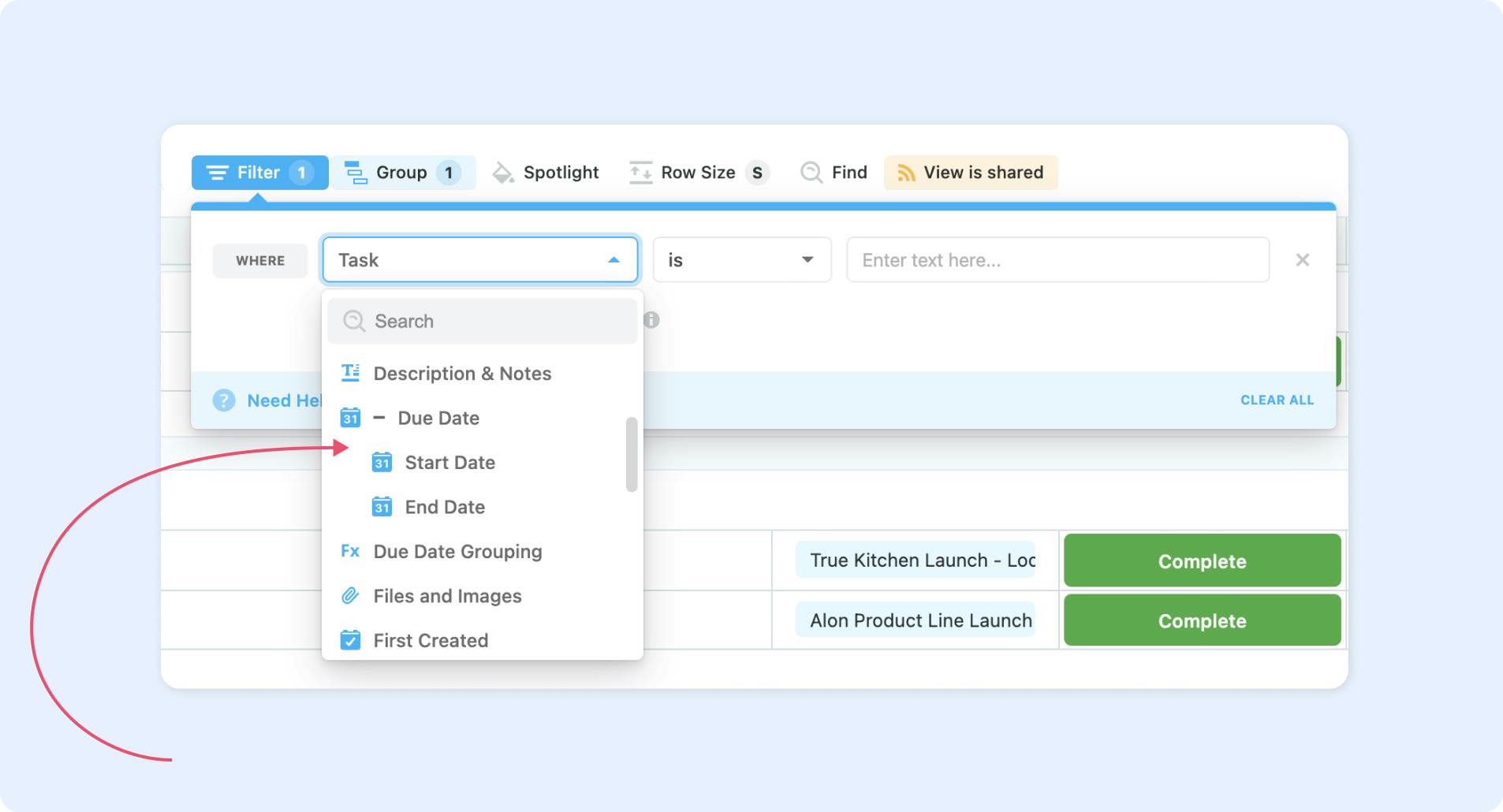
Due Date's Start and End dates can also be imported as separate fields as well. This allows you to bring up your data from other sources right into the Due Date field.




