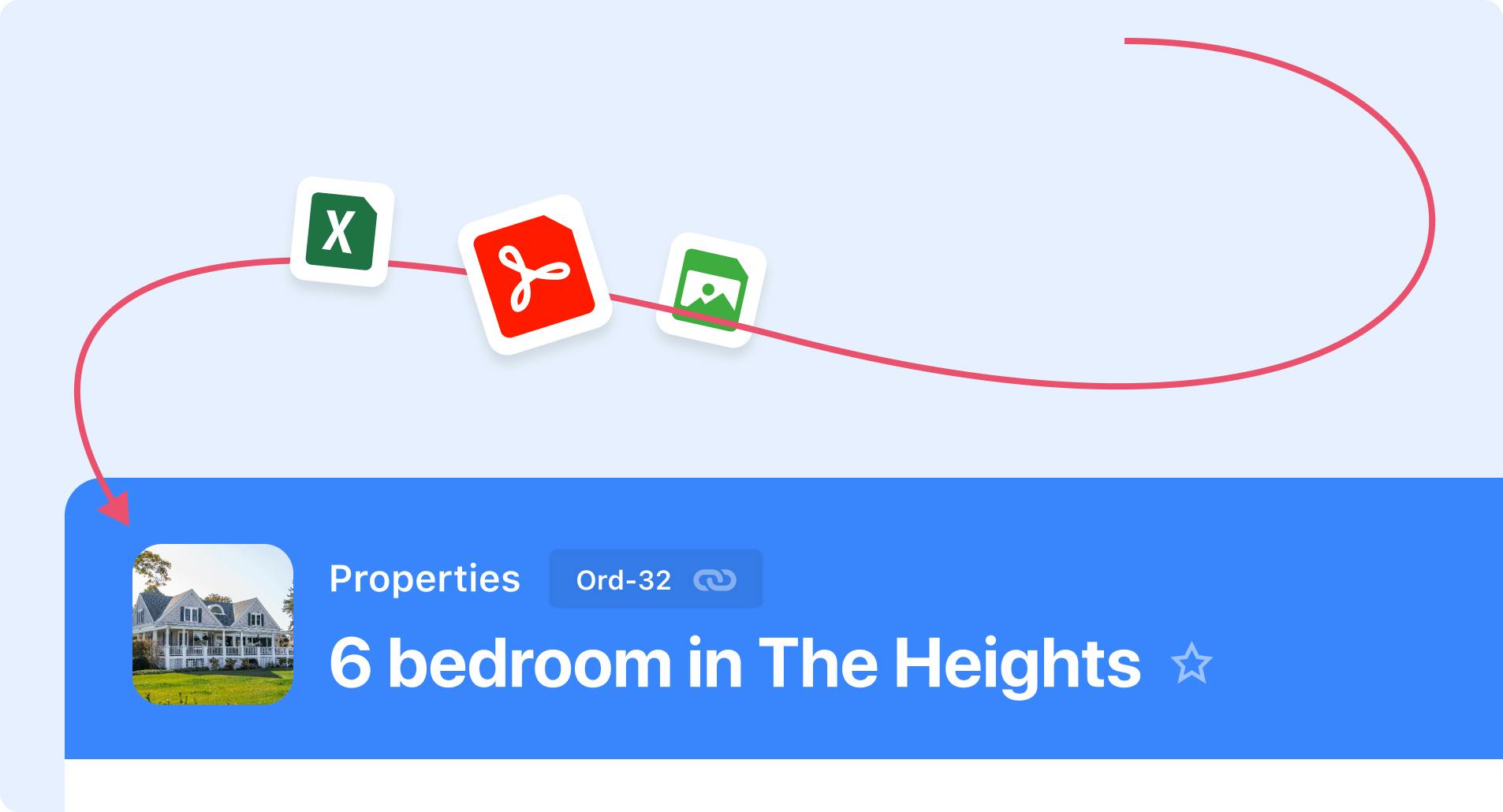Cover Images extend SmartSuite’s existing record display, bringing a personalized touch to your data. Pull images from existing fields to add visual engagement and help users quickly identify information as they navigate records.
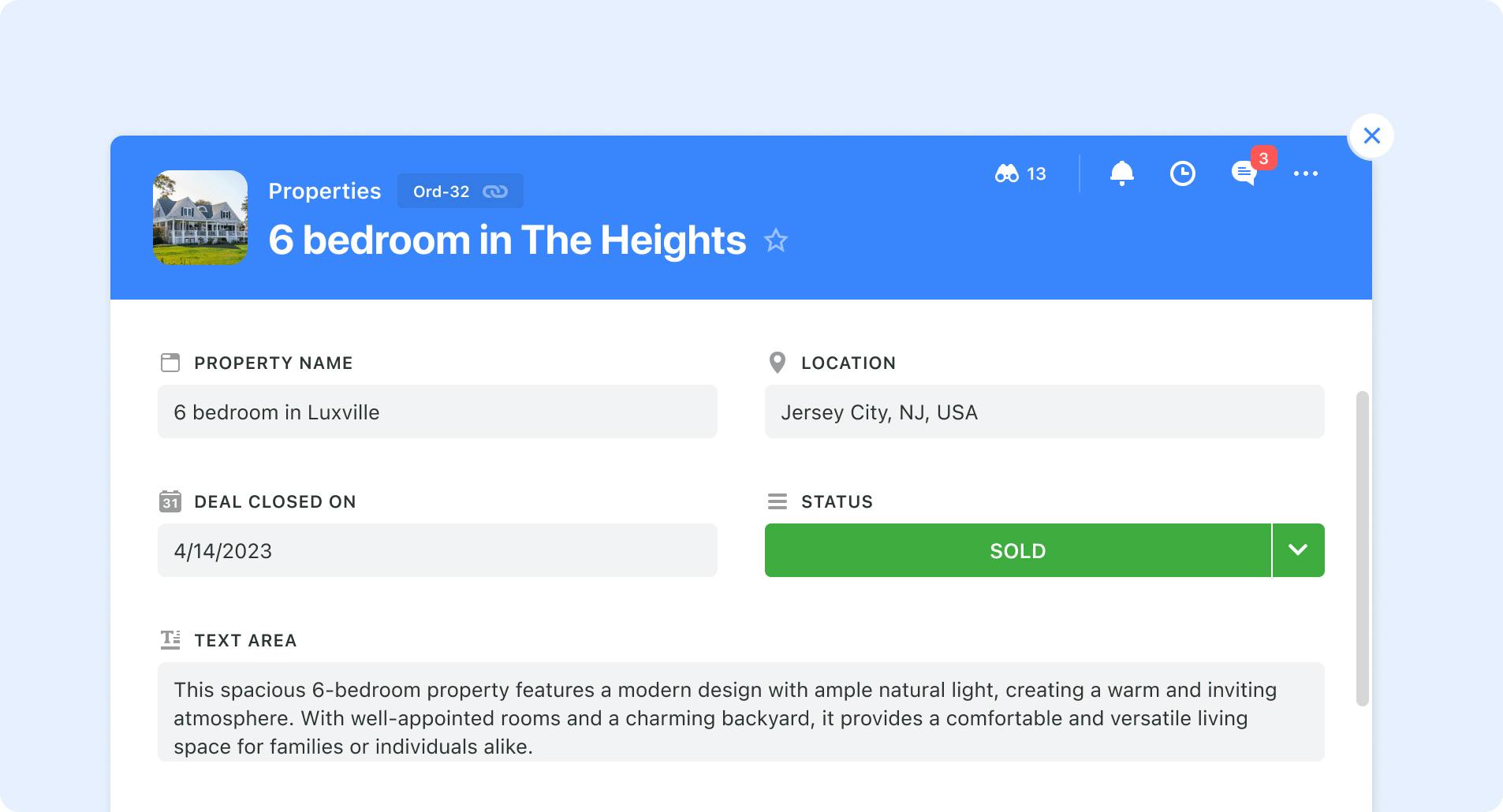
Solution Managers can enable Cover Image feature from the Settings tab on the Record Page by choosing an existing Files and Images field.
The first file from that field will be used as a cover image.
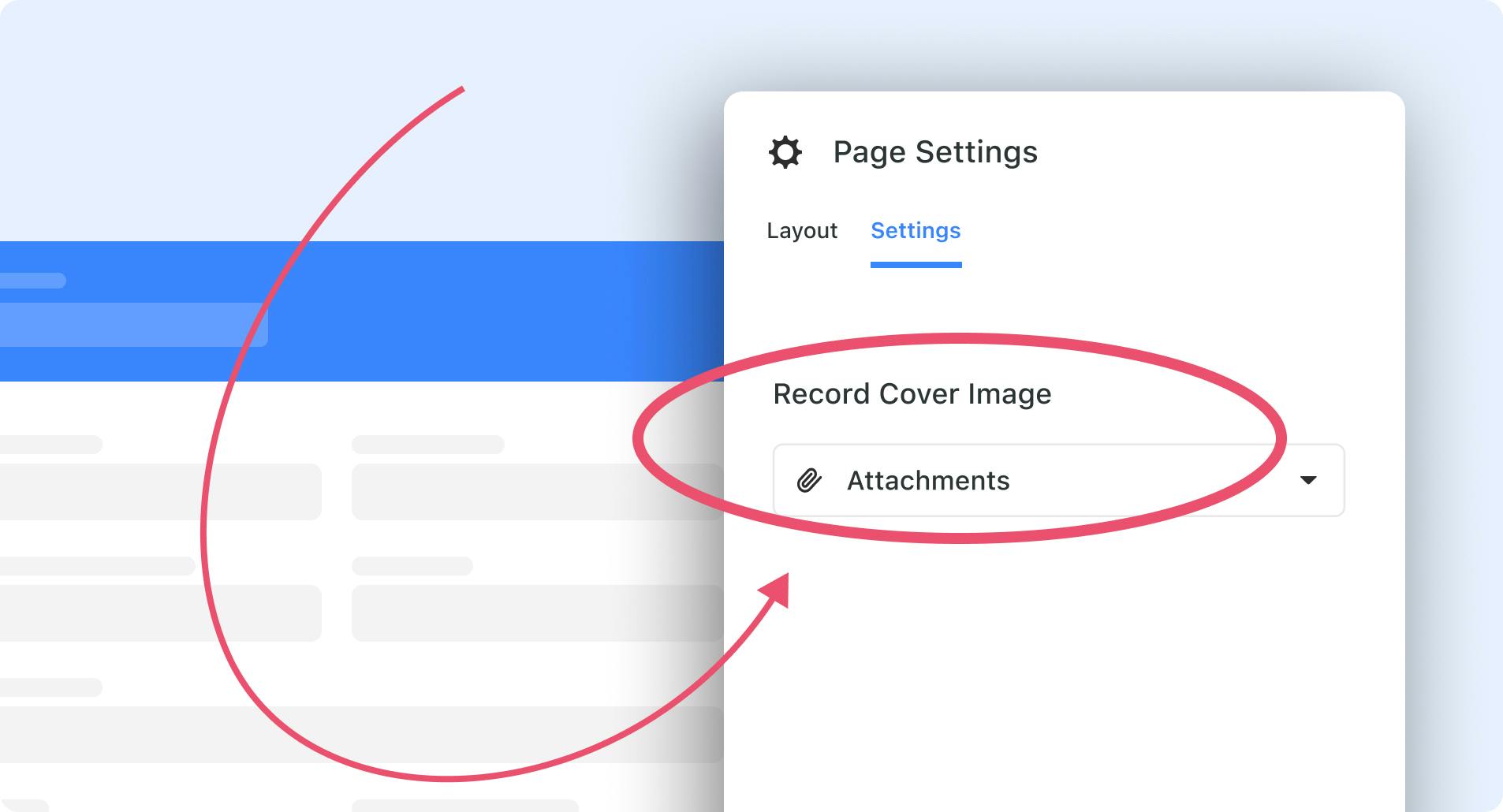
Note that any supported file type can be used as a cover, not only images. Clicking on it will open up the Files Gallery.